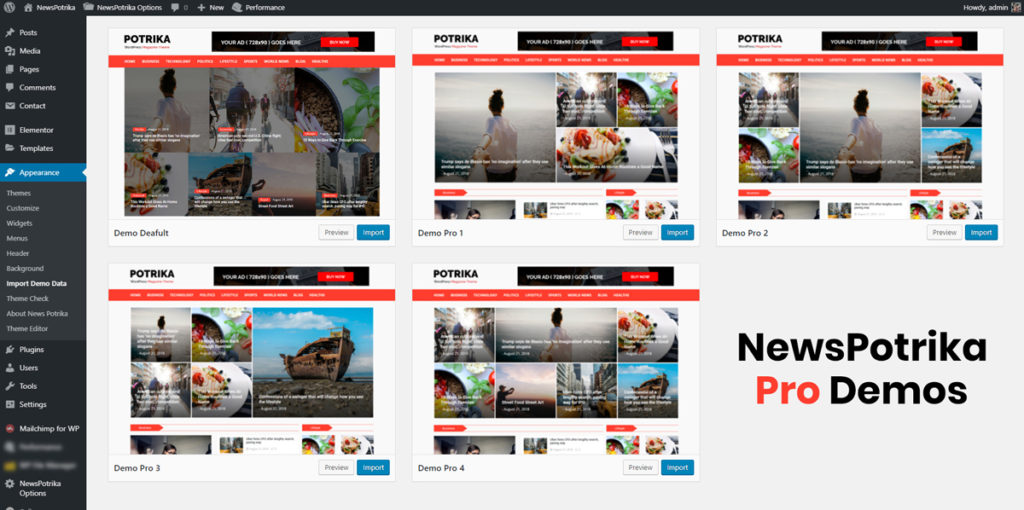If you want your site to look like exactly the ‘NewsPotrika’ demo then you have to import the demo content successfully.
You can import the demo content easily from the dashboard. Follow the following steps to import the demo content easily.
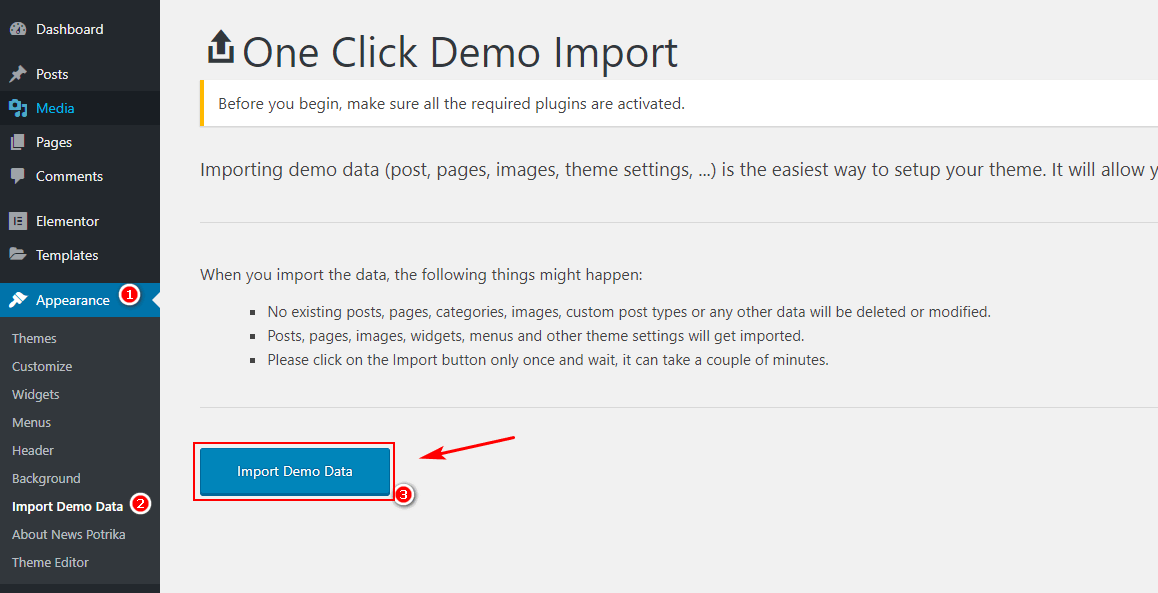
- Install and active all required plugins from “Appearance > Install Plugins”.
- After activating the “One Click Demo Import” plugin you will able to import demo data
- Last step navigate to “Appearance > Import Demo Data” to install the demo contents. That’s it. Just click on the “Install” button and wait for a while to finish the process. Done ?
NewsPotrika Pro Demo